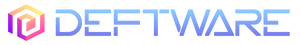System Requirements
Developed to run on low-end systems while still leveraging available CPU cores and graphics hardware, PixelCNC's system requirements are:
+ CPU: 2GHz, dual-core
+ RAM: 4GB system memory
+ GPU: Supports OpenGL 3.3+
+ OS: Windows 7/8/10/11 (64-bit)
+ Display: 720p or higher
( Lower-end systems will benefit from using lower project canvas resolutions and certain options disabled via the settings dialogs accessible under the Config menu. )

By Artists, For Artists
Released early 2018, PixelCNC is our premiere CAM software that's developed by artists for artists for creating works that are cut on a 3-axis router or mill. Over a dozen different toolpath types for milling and carving enable just about every artistic pursuit on a 3-axis CNC. Import images, models, and vectors to use on your projects' canvas while generative functions enable the creation of a wide array of shapes and forms to incorporate into a project's design. Create relief carvings, engravings, V-carvings, halftones, inlays, cut-outs, and more!
Check out the Downloads section for example PixelCNC projects!
Tutorials
PixelCNC includes a new interactive tutorial system which demonstrate PixelCNC's various features and functionality by walking users through creating different projects and achieving different effects.
You can also find tutorial videos on the Deftware YouTube channel:
There are example PixelCNC project files that can be found on the Downloads page to use as a reference, or as a guide for creating your own projects. If you have any suggestions or requests for an example project, interactive tutorial, or video tutorial - please feel free to let us know by emailing us at: support@deftware.org.
Toolpath Types
PixelCNC provides over a dozen different operation types for generating different toolpaths - each designed for a unique purpose. A PixelCNC project can mix and match operations for accomplishing different effects using different cutting tools to carve or mill whatever you need. Operation types are grouped into the following categories:
3D Contouring: These are toolpaths which follow the project's 3D canvas, effectively carving it out of the workpiece in layers of cuts of a specified cut depth down to a specified maximum depth or the canvas surface itself, whichever is reached first. These are ideal for reliefs and halftones.
2D/2.5D Milling: Some of these operations (2.5D) are for roughing out the canvas' 3D shape while others (2D) can generate a waterline contour from the canvas, or use a 2D vector paths-layer, for creating pocketing/profiling toolpaths down to an arbitrary max depth regardless of the canvas surface. We include conventional Offset Milling along with Trochoidal ('high-speed') Milling toolpaths within this category.
Specialty Cuts: These are the more fancy cutpath types, such as generating stipple cutpaths, and V-carvings, B-carvings, and T-carvings using the medial-axis carving operation type. We've also included a hole-drilling operation in this category to automatically detect circular features that match the specified tool's diameter and generate peck-drilling cutpaths.

The image above shows a 3D contouring toolpath, a 2D milling toolpath, and a 2.5D milling toolpath around a hemisphere.
Canvas System
PixelCNC's layer-based canvas editor allows loading and compositing together a variety of media as individual "layers" with 3D positions, dimensions, orientations, and blending modes. Heightmap raster-layers and cubic-spline paths-layers can be loaded from media, generated via several means, and edited in multiple ways.
Raster-layers can be edited manually using a parametrically defined brush shape, expanded/contracted in 2D and 3D, tiled circularly or as an array of rows and columns, and have a draft angle applied to soften up vertical boundaries and edges.
Paths-layers allow for generating brush strokes, can be swept as 2D cross-section profiles along-or-between "rail" paths to create ornate flowing shapes. 3D shapes can be generated from closed paths using the Shapes-From-Paths function. Paths can also be used to conform a raster-layer or text-layer along or between pairs of paths for flowing text or geometry.
Text-layers composite with the canvas like raster-layers but are generated from user text and TrueType/OpenType fonts that are found on the system. Text-layers can be conformed along paths for shaped text or duplicated as a raster-layer to be edited using the available raster editing functionality.
Model-layers enable the inclusion of 3D geometry into the canvas. Load .STL/Stereolithography and .OBJ/Wavefront Object model files to either directly composite into a project's design or copy to a raster-layer for editing.
Free Trial Restrictions
PixelCNC runs as a free trial if a valid product key is not entered to activate the software. The restrictions imposed on the free trial version include: